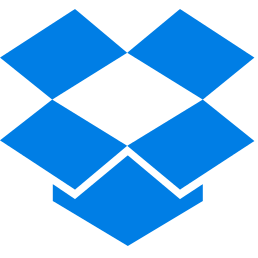- Controls
- Start: Enter
- Select: Space
- L/R Triggers: RO
- L/R Shoulders: EP
- ABXY Buttons: HGYT
- DPad: Arrow keys
- Left joy/thumb: WASDX
- Right joy/thumb: IJKL,
- Controller Layout
- More Help
- Please note that these are just the bindings that are set, but actual keybindings may vary.
- Saves
- Save Game
- Export SRAM
- Import SRAM
- Autosave (5m)
- States
- Save State (F2)
- Load State (F3)
- Undo Save State
- Undo Load State
- Export State
- Import State
- Graphics
- Smooth Pixels
- Double Resolution
- Cheats
- How to apply a cheat code
- 1. Open the Menu
- 2. Scroll down
- 3. Click "Cheats"
- 4. Click "Add new cheat to bottom/top"
- 5. Click the new cheat that you just created
- 6. Click "Code"
- 7. Enter/paste the cheat code
- 8. When you are done, press enter
- 9. Click "Enabled" (Set to ON)
- 10. Go back to Cheats by clicking the bar on the top
- 11. Click "Apply Changes"
- 12. Exit the menu
- Console
- Menu
- Pause
↑
Menu
Upload ROM